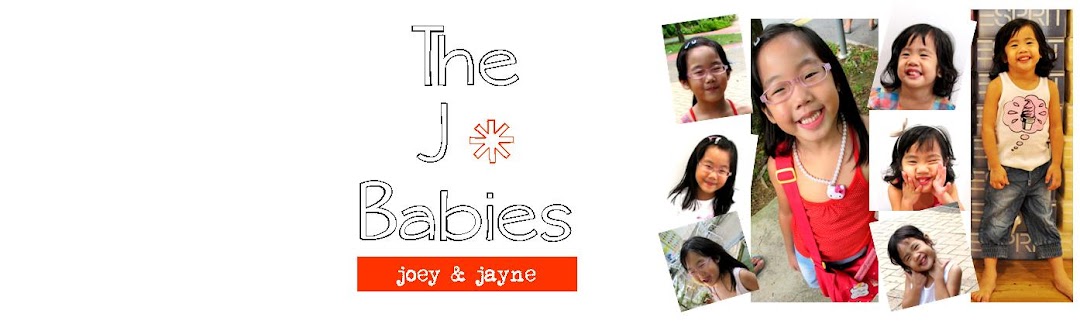Sponsored Review
I’m sure you realised by now how blessed I’ve been by my HP ENVY Printer. Ever since it has come to stay in my house, I’ve been doing lots of printing of activity sheets for my kids, photographs for my parents and even work-related stuffs that I needed to print at the last minute. I’m so thankful for such a useful gadget!
So when HP asked me if I would like to review and test out another one of their printers – HP Photosmart 7510, I said ‘Yes!’ immediately! There are interesting functions I can’t wait to try out. =)
The HP Photosmart 7510 is a black beauty. It’s not small and sleek like the HP Envy, but just one look at it, you know you can do lots of things with it! Like the great series of HP wireless ePrint printers, this one can also print, scan, copy and access the web applications. In today’s post, I’ll highlight the other more unique functions it has.

The girls can’t wait to see what would come out of it!

Before I go into the functions of the printer and what it’s capable of doing, I must say that I love how the printer has a step-by-step setup guide on screen. Just follow the instructions (they even show you animated instructions on how to do it), and you will be able to install the cartridges, align paper, setup wireless network etc with ease. Even for an IT-idiot like me, it was easy peasy! I love it that I don’t have to sweat over setting up gadgets, or even trouble my man to do it for me! =X
I wanted to test out the quality of the photo print of the printer, so I started off by printing a photograph. The colours were so vibrant, I love it! No wonder it’s called a PHOTOsmart printer. =P


What’s great about the HP Photosmart 7510 is that you can edit the photos on the screen, WITHOUT being connected to a laptop or computer! You can crop, rotate, red-eye correct, auto-align and even edit the colours of your photographs before you print them out. Now, that’s super convenient if you do not have the use of a laptop! You just take your photographs on a camera, take out the SD card from your camera, insert the SD card into the SD slot on the printer, edit your photos then print them out. All’s done without involving a computer –> What an awesome idea!
Remember the excursion to Sentosa I did some time back for a group of underprivileged children from Henderson Student Care Centre? I used the HP Photosmart 7510 to print out photographs of the outings to send to the children. =)
Inserted my SD card, and the photographs came out on the screen of the printer:

You could select the quantity to print for each photo…

and now’s the interesting part: YOU CAN CREATE COLLAGES! =D
You can select different print layout to arrange multiple photos on one page. This is especially useful for project work or presentations printouts. And again, no laptops or computers involved!

I selected four photographs and chose my layout as such…
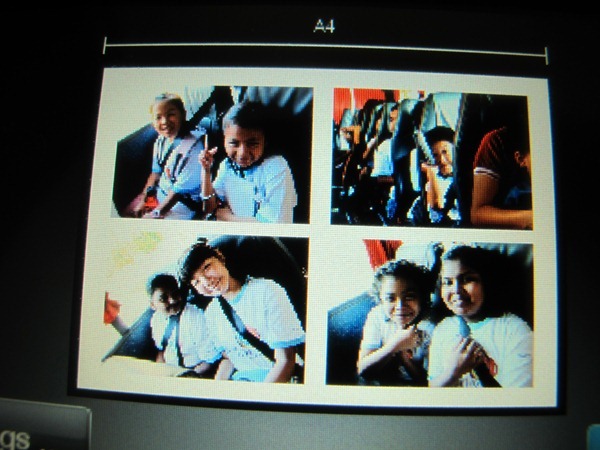
Tada! My printout is done! =D Very nice!

And like I mentioned, you can also edit the colours of your photographs before printing them out. This is what I mean:

Either crop it…
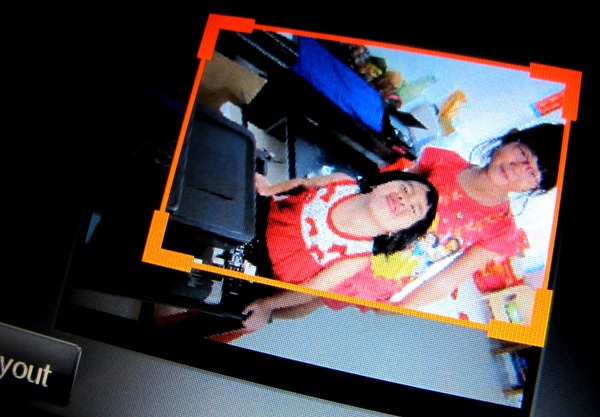
…rotate it…

Or give it a different feel! =D



My final print out has a lovely antique feel. I like. =)
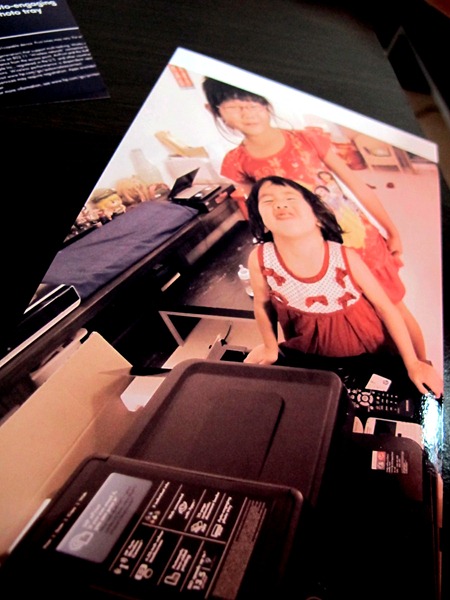
That’s not all! HP’s web-connected printers can also be programmed to automatically print selected content from Scheduled Delivery print apps. For example, news feeds from apps like Yahoo! Daily Digest can be printed automatically at a designated time each day or week. A variety of content is available from Scheduled Delivery print apps, such as business information from Manager Tools and puzzles from Lovatts. That means, you can program the Yahoo! News to be printed for you at 7am before leaving the house for work! Smart or what??!
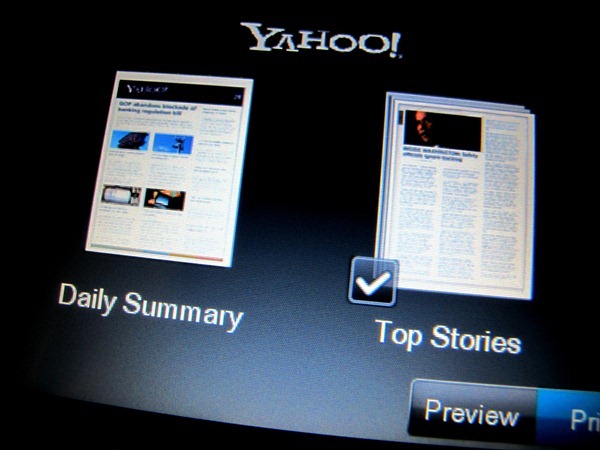
The HP Photosmart 7510 is also a printer with ePrint capability, but a nice improvement to this function is that users can now customise their own ePrint email address, rather than try hard to memorise a ‘given’ email address unique to every HP printer. It’s always nice to be able to customise! Makes remembering easier, and definitely makes you feel special that you’ve got a unique email address created by yourself! Just send documents or photographs to your own unique email address from anywhere, and the printouts will appear from the printer in your house! =D If you are a user of Android, iOS, and Symbian smartphones, you’ll be pleased to know that there is a new HP ePrint Home & Biz mobile app that unifies the ePrint experience, making it easy to locate a printer and print simply from anywhere in the world.
I’m amazed by the usefulness and functionality of the HP Photosmart 7510. It’s a gem to have one in your house! =)
![]()